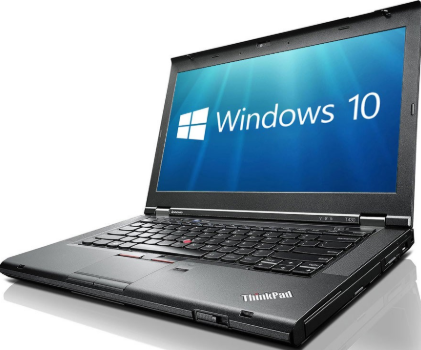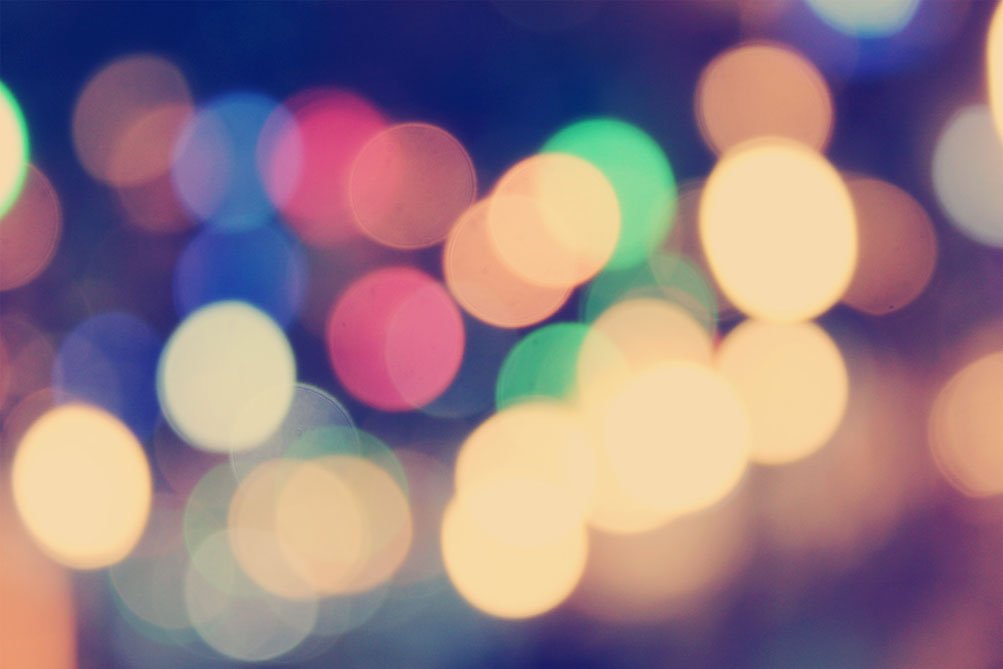With many job openings in the IT industry and many candidates to choose from, recruiters often have strict criteria to get the right candidates. Some recruiters use automated systems to choose resumes based on the job requirements.
You have found a promising job listing online for an Oracle DBA. Excited, you send your customized resume and tailored cover letter and wait for a response. Six weeks later, you're still waiting, your enthusiasm has depreciated, and you've made a conclusion that your resume has fallen into a black hole. Don't worry, our tips and tricks will help you to get an edge.
Follow these tips to be among the
chosen candidates for Oracle database Administration Job
- 1. Make contact before sending your resume.
- End your cover letter with a promise of action.
- Follow up quickly on all resumes you send.
- Be purposeful in your subsequent follow-up contacts.
- Keep a contact log of recruiters and hiring managers
- Don't be a nuisance by calling the same recruiters or hiring manager over and over about same job
- Get your resume reviewed by an experienced person.
If you don't get to speak with the hiring manager, find out who the recruiter is in charge of hiring for the position as well as the correct spelling of his name.
Post your resume on all major job sites
Update your resume on job sites weekly to let recruiters know you are still looking
Make a different resume for each job you are applying, do not use one resume for all jobs, try to create a list of most important skills required for each position and then update your resume with the skills you can deliver.
Be positive, passionate and excited about your profession.

Earning the Oracle Database Foundations Certified Junior Associate
credential arms you with a fundamental level of programming and database
conceptual knowledge and skills that will demonstrate your capabilities to a
future employer.
This certification also shows your potential to progress into OCA level during your early stage of employment, and later to OCP, becoming an asset to any company.
This Junior Associate certification is focused on students who want to get into the career as a DBA and then work their way up as professionals.
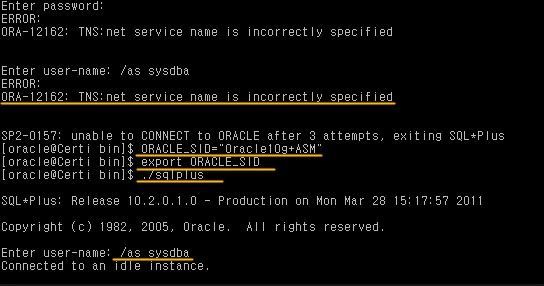
The default location for a spfile or pfile is $ORACLE_HOME/dbs however if you are unsure as to where your spfile is located you can issue the following from SQLPLUS:
SQL> SHOW PARAMETER spfile;
NAME TYPE VALUE
-------- ------- ---------
spfile string
/app/oracle/product/10.2.0.4server/db_1/dbs/spfileictst3f.ora
Create pfile from spfile
If you wish to back up your spfile, you can create a pfile from the spfile which will save the current parameter configuration.
SQL> create pfile='<pfile location>' from spfile;
or
SQL> CREATE PFILE='<pfile location>' FROM SPFILE = '<spfile location>';
Create spfile from pfile
If you want to then revert back to a saved pfile, you can overwrite your current spfile with the following:
SQL> CREATE SPFILE FROM PFILE = '<pfile location>';
or
SQL> CREATE SPFILE='<spfile location>' FROM PFILE='<pfile location>';